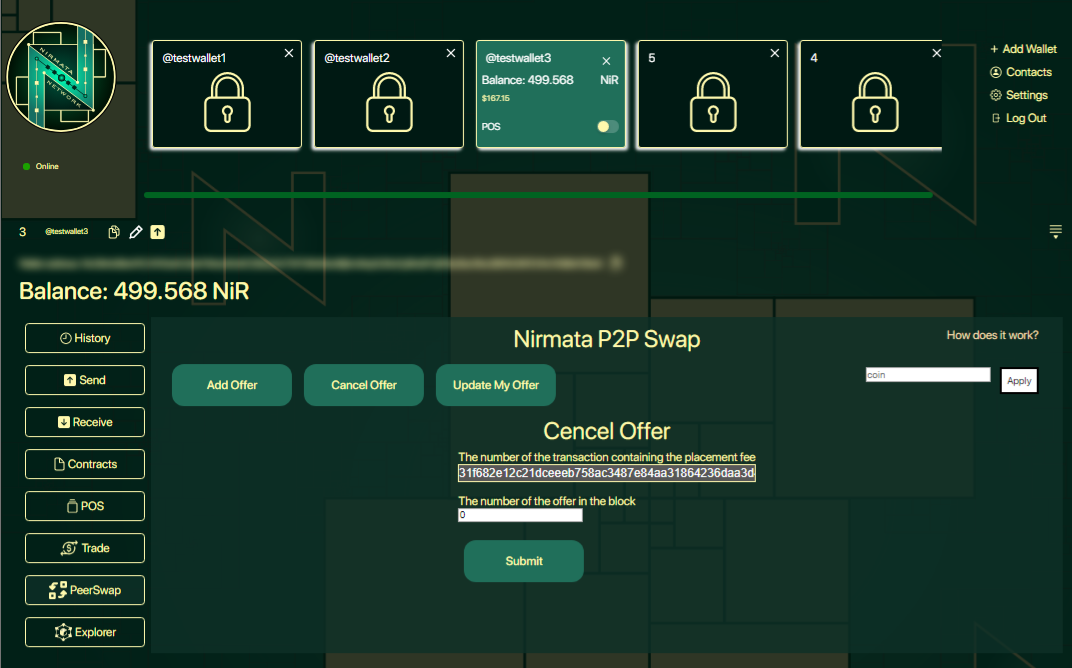How to work with offers
Viewing Offers
Working with the PeerSwap module is available if you have an alias
By going to the module, you will see all currently available offers, clicking on the offer will open the details.

Add Offer
To add a new offer, click 'Add Offer' and carefully fill in all the fields.
- Select the type of deal.
- Set what you want to offer.
- Set what you want to get.
- Specify the address for transferring the asset to you.
- Specify the value of the asset unit.
- Describe the terms of the transaction in as much detail as possible, specify everything necessary (example USDT BEP-20).
- Specify the contacts by which you can be contacted, do not forget to specify the communication platform you use (for example, telegram, discord).
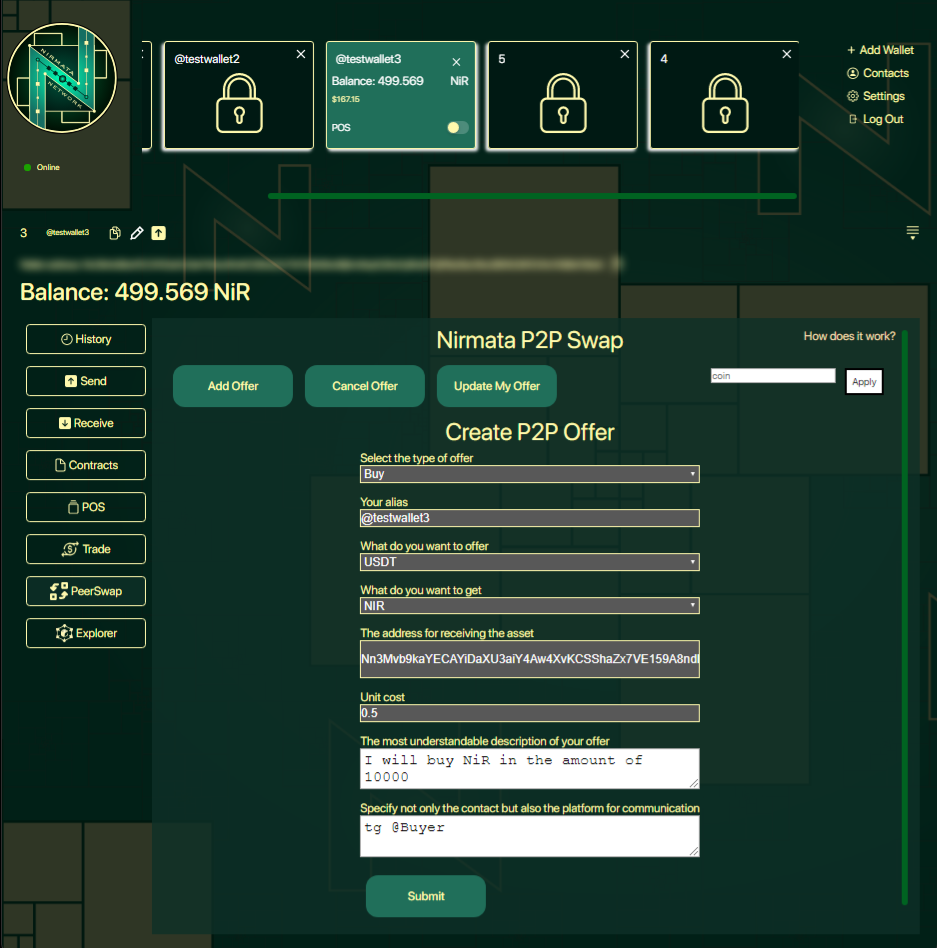
After you have filled in all the fields, click 'Submit', a commission of 0.001618 NiR will be debited from the wallet and your offer will be published with the first confirmed block.
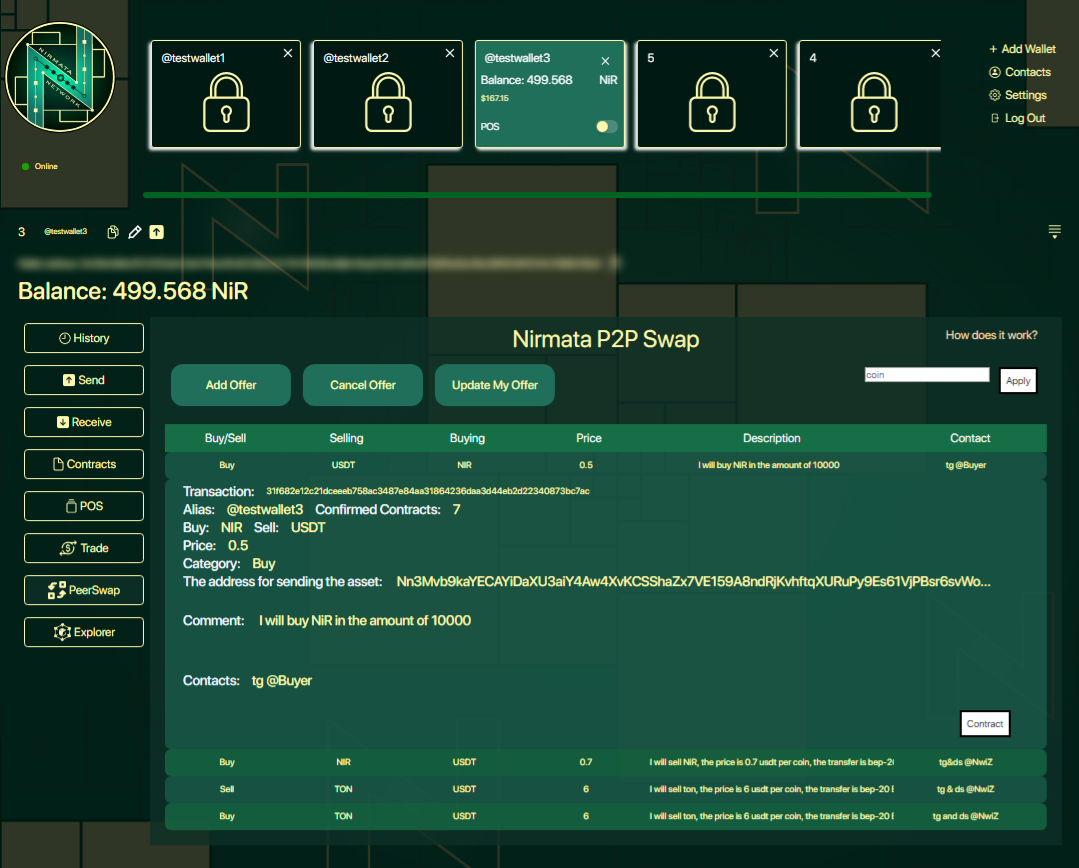
Update Offer
To update the offer, click 'Update My Offer', specify the transaction hash that you received at the initial placement, make edits and click 'Submit'.
Attention! You can update the offer only from the same wallet from which it was placed.
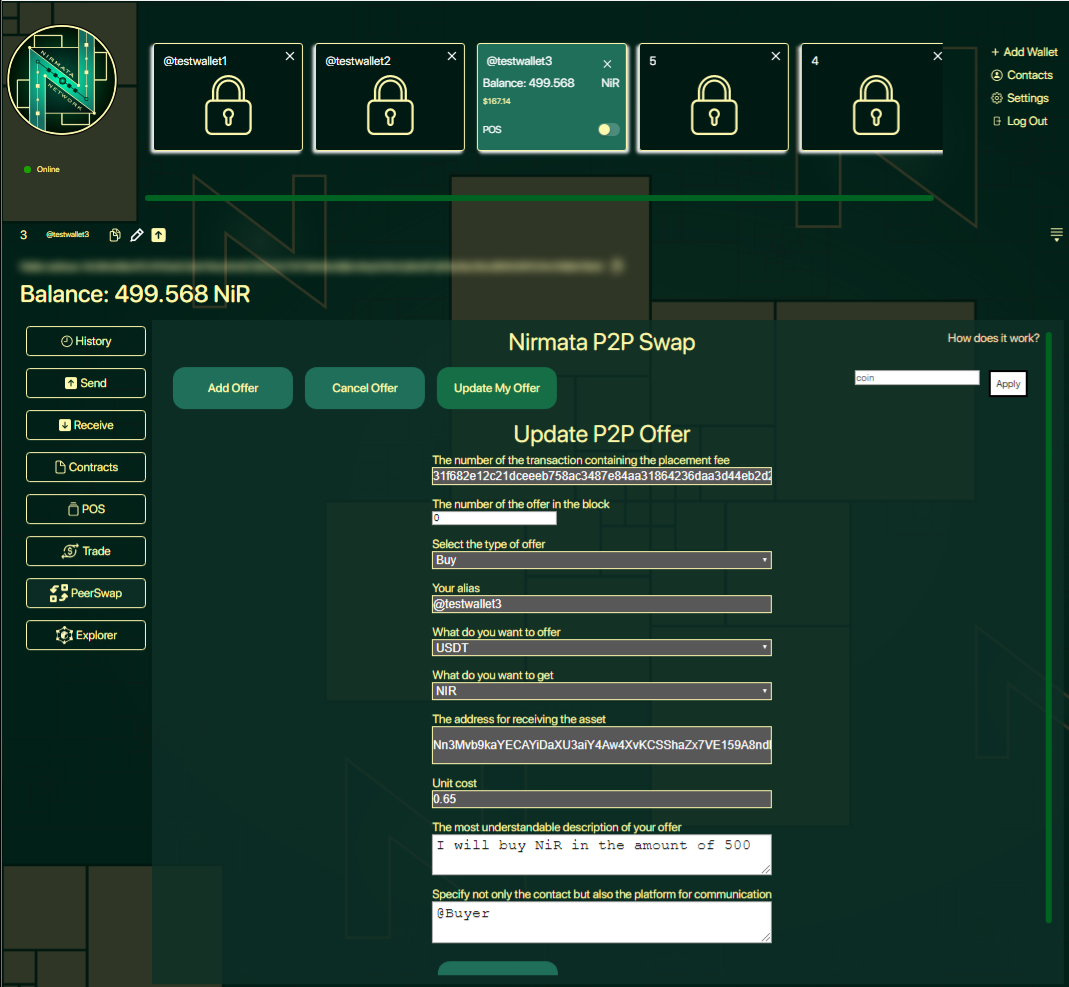
Cancel Offer
If for some reason the offer is no longer relevant to you, you can cancel it.
Click 'Cancel Offer' and specify the transaction hash that you received at the initial placement, then click 'Submit', after the first confirmation, the offer will become unavailable.
Attention! You can cancel an offer only from the same wallet from which it was placed.